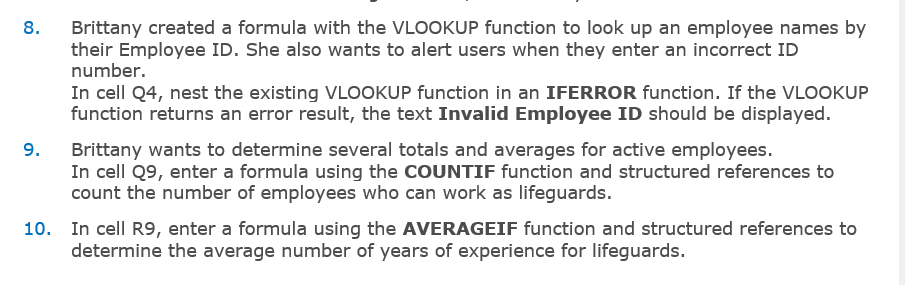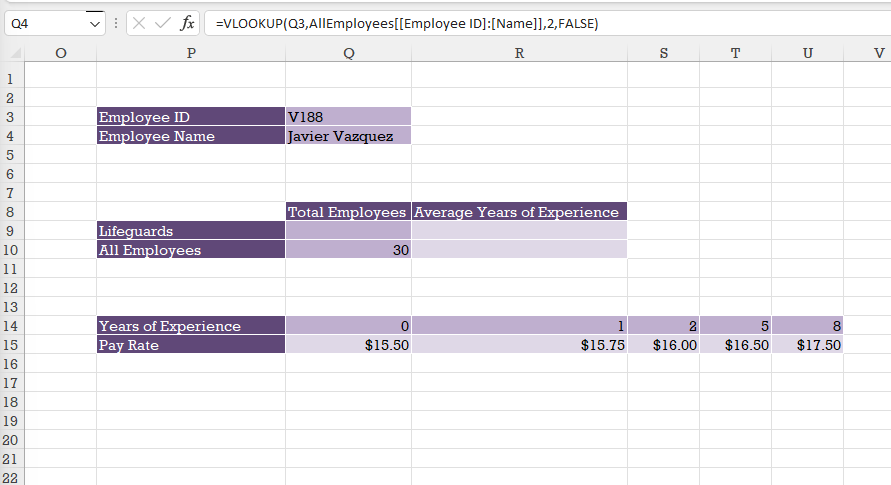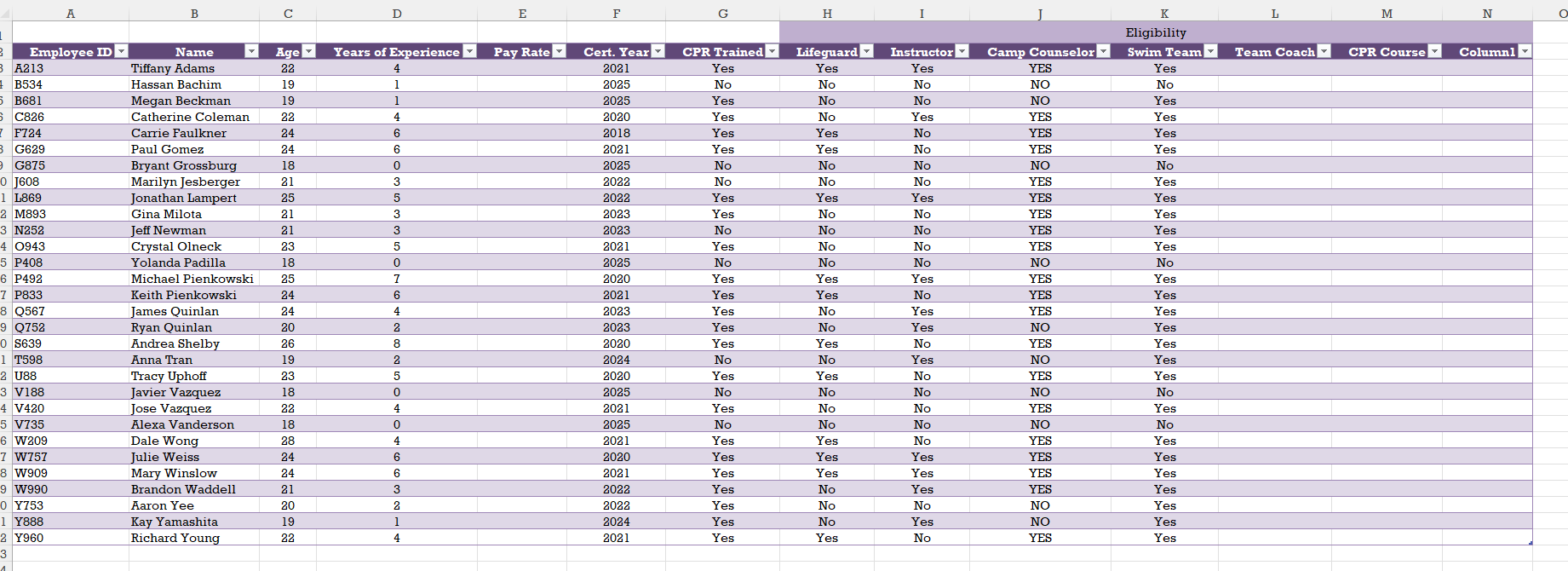Home /
Expert Answers /
Computer Science /
8-brittany-created-a-formula-with-the-vlookup-function-to-look-up-an-employee-names-by-their-em-pa728
(Solved): 8. Brittany created a formula with the VLOOKUP function to look up an employee names by their Em ...
8. Brittany created a formula with the VLOOKUP function to look up an employee names by their Employee ID. She also wants to alert users when they enter an incorrect ID number. In cell Q4, nest the existing VLOOKUP function in an IFERROR function. If the VLOOKUP function returns an error result, the text Invalid Employee ID should be displayed. 9. Brittany wants to determine several totals and averages for active employees. In cell Q9, enter a formula using the COUNTIF function and structured references to count the number of employees who can work as lifeguards. 10. In cell R9, enter a formula using the AVERAGEIF function and structured references to determine the average number of years of experience for lifeguards.
\begin{tabular}{lll} Yes & YES & Yes \\ Yo & NO & No \\ No & NO & Yes \\ No & NO & Yes \\ Yes & YES & Yes \\ No & YES & Yes \\ No & YES & Yes \\ No & No & No \\ No & YES & Yes \\ No & YES & Yes \\ Yes & YES & Yes \\ No & YES & Yes \\ No & YES & Yes \\ No & YES & Yes \\ No & No & No \\ No & NO & Yos \\ Yes & YES & Yes \\ No & YES & Yes \\ Yes & YES & Yes \\ Yes & No & Yes \\ No & YES & Yes \\ Nos & NO & Yes \\ Yos & YES & Yes \\ No & YES & Yos \\ No & NO & No \\ No & YES & Yes \\ No & NO & No \\ No & YES & Yes \\ Yes & YES & Yes \\ Yes & YES & Yes \\ Yes & YES & Yes \\ No & NN & Yes \\ Yes & NO & Yes \\ No & YES & Yes \\ \hline \end{tabular}
Expert Answer
The requirement of this program is to write formulas COUNTIF,IFERROR and AVERAGEIF for certain cells.