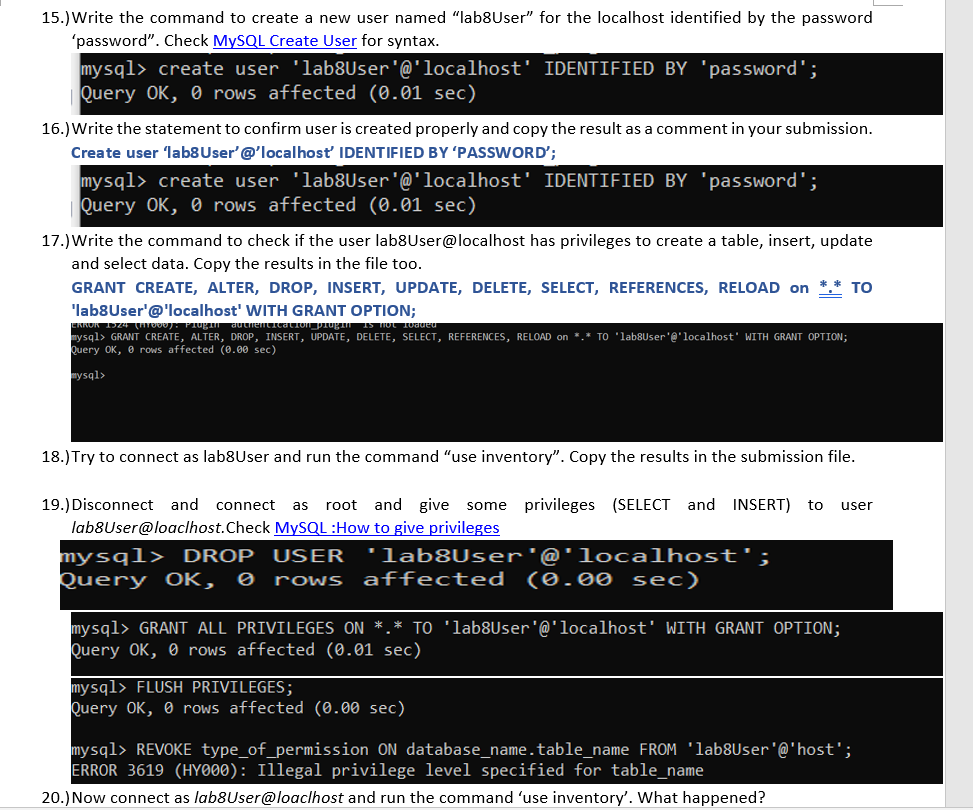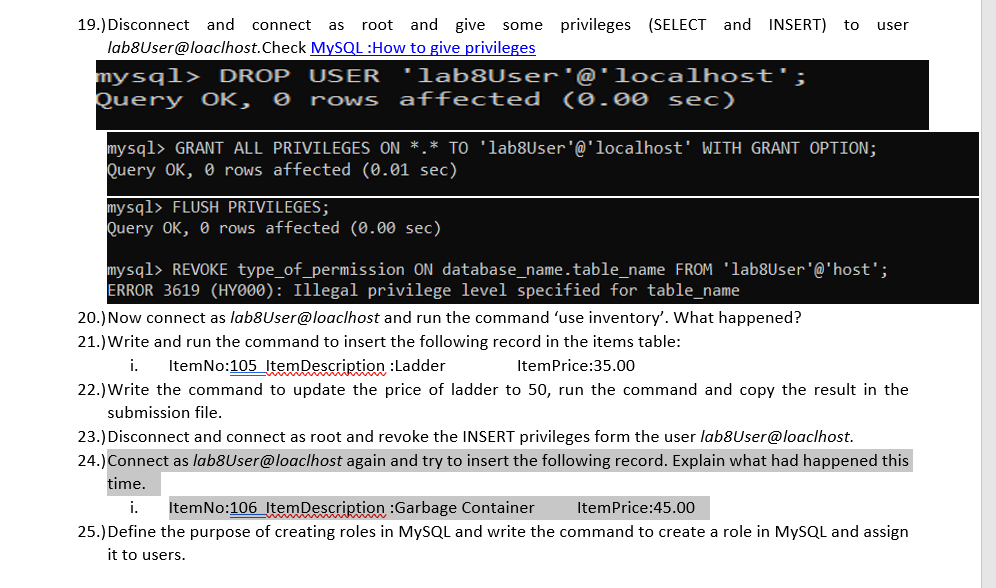Home /
Expert Answers /
Computer Science /
please-show-me-how-to-make-a-question-20-to-25-by-screen-short-nbsp-15-write-the-command-to-pa314
(Solved): please show me how to make a question 20 to 25 by screen short 15.) Write the command to ...
please show me how to make a question 20 to 25 by screen short
15.) Write the command to create a new user named "lab8User" for the localhost identified by the password 'password". Check MySQL Create User for syntax. mysql> create user 'lab8User'@'localhost' IDENTIFIED BY 'password'; Query OK, 0 rows affected \( (0.01 \mathrm{sec}) \) 16.) Write the statement to confirm user is created properly and copy the result as a comment in your submission. Create user 'lab8User' @'localhost' IDENTIFIED BY 'PASSWORD'; mysql> create user 'lab8User'@'localhost' IDENTIFIED BY 'password'; Query \( 0 \mathrm{~K}, 0 \) rows affected \( (0.01 \mathrm{sec}) \) 17.) Write the command to check if the user lab8User@localhost has privileges to create a table, insert, update and select data. Copy the results in the file too. GRANT CREATE, ALTER, DROP, INSERT, UPDATE, DELETE, SELECT, REFERENCES, RELOAD on \( \stackrel{*}{=} \) TO 'lab8User'@'localhost' WITH GRANT OPTION; wysql \( > \) GRANT CREATE, ALTER, DROP, INSERT, UPDATE, DELETE, SELECT, REFERENCES, RELOAD on *. * TO "lab8User. ' localhost" WITH GRANT OPTION; Query \( O K, \theta \) rows affected \( (0.00 \mathrm{sec}) \) 18.)Try to connect as lab8User and run the command "use inventory". Copy the results in the submission file. 19.) Disconnect and connect as root and give some privileges (SELECT and INSERT) to user lab8User@loaclhost.Check MySQL :How to give privileges mysql> DROP USER "lab8User"@"localhost"; euery OK, \( \theta \) rows affected ( \( \theta . \theta \theta \) sec) mysql> GRANT ALL PRIVILEGES ON *.* TO 'lab8User'@'localhost' WITH GRANT OPTION; Query OK, 0 rows affected ( \( 0.01 \mathrm{sec}) \) mysql> FLUSH PRIVILEGES; Query OK, 0 rows affected \( (0.00 \mathrm{sec}) \) mysql>REVOKE type_of_permission ON database_name.table_name FROM 'lab8User '@'host'; ERROR 3619 (HY000): Illegal privilege level specified for table_name
19.) Disconnect and connect as root and give some privileges (SELECT and INSERT) to user lab8User@loaclhost.Check MySQL :How to give privileges 22.) Write the command to update the price of ladder to 50 , run the command and copy the result in the submission file. 23.) Disconnect and connect as root and revoke the INSERT privileges form the user lab8User@loac/host. 24.) Connect as lab8User@loaclhost again and try to insert the following record. Explain what had happened this time. i. ItemNo:106 ItemDescription :Garbage Container ItemPrice: \( 45.00 \) 25.) Define the purpose of creating roles in MySQL and write the command to create a role in MySQL and assign it to users.
Expert Answer
Answer:- 1 General guidance The answer provided below has been developed in a clear step by step manner. 2 Step By Step Step 1 /* creating table */ cr